This tutorial will show you how to adjust the cursor size in FL Studio. It’s helpful to do this if your mouse pointer is too big or too small.
1. Click on Options and open General Settings
2. Click on Cursors Scaling at the bottom of general settings list, and make your selection in the pop-up menu. You can choose the ‘System’ option to get the same size as elsewhere on your computer.
3. Restart FL Studio.
That’s it! Now you know how to change the cursor size in FL Studio.
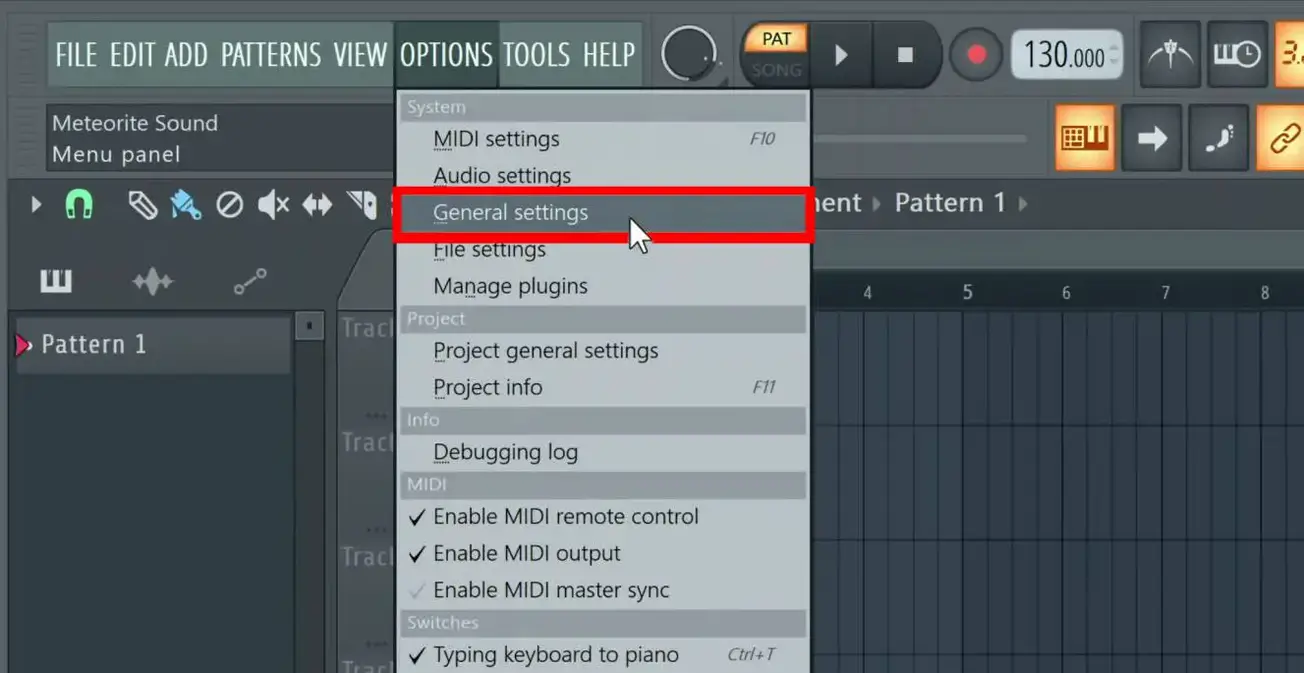

Comments
Post a Comment